Resize, Compress, and Convert: The Best Image Formatting Online

In today’s digital world, images play a crucial role in web design, social media, e-commerce, and personal projects. However, managing image sizes, formats, and quality can be a hassle without the right tools. Whether you need to resize images for a website, compress them for faster loading times, or convert them to different formats, an efficient image formatting application is essential. In this article, we’ll explore how the best online image formatting app can help you resize, compress, and convert images effortlessly.
Why Image Formatting Matters
Before diving into the best image formatting app, let's understand why resizing, compressing, and converting images is so important:
- Optimized Web Performance: Large image files slow down websites, negatively impacting user experience and SEO rankings.
- Social Media Compatibility: Different platforms require specific image sizes and formats.
- Storage Efficiency: Compressing images reduces file size without sacrificing quality, saving storage space.
- Cross-Platform Usage: Converting images ensures compatibility across devices and applications.
1. Resize Images Without Losing Quality
Resizing images is essential for various purposes, from creating social media posts to adjusting website graphics. Resizing images while maintaining high quality is essential for web design, printing, social media, and professional photography. Traditional resizing methods often result in pixelation, blurriness, or loss of detail, but AI-powered image resizing offers a revolutionary solution by preserving sharpness and clarity. A great image formatting tool should allow you to:
- Maintain aspect ratio to prevent distortion.
- Use preset dimensions for quick resizing (e.g., Facebook cover, Instagram post, blog thumbnail).
- Batch resize multiple images at once to save time.
- Support high-resolution resizing for print and professional use.
2. Compress Images for Faster Load Times
In today’s digital world, fast-loading websites and apps are crucial for user engagement, SEO, and overall performance. Large image files can slow down loading times, negatively impacting user experience and search engine rankings. AI-powered image compression offers a smart solution to reduce file sizes without sacrificing quality, ensuring fast performance while maintaining visual appeal. Large image files can slow down websites, increase bounce rates, and affect user engagement. The best image formatting app should offer:
- Lossless compression to maintain image quality while reducing file size.
- Adjustable compression levels to balance quality and size.
- Support for multiple formats such as PNG, JPEG, and WebP.
- Bulk compression to process multiple images simultaneously.
3. Convert Images to Different Formats
Image format conversion is essential for optimizing compatibility, reducing file sizes, and maintaining quality across different platforms. Whether you need to convert an image for web use, printing, social media, or professional editing, AI-powered tools offer fast and efficient format conversion without compromising quality. Different platforms and applications require various image formats. A powerful image formatting tool should allow users to:
- Convert images between popular formats (JPEG, PNG, GIF, WebP, BMP, TIFF, etc.).
- Preserve transparency when converting PNG to other formats.
- Ensure high-quality output with adjustable settings.
- Support bulk conversion for faster processing.
Why Choose an Online Image Formatting App?
Unlike traditional software that requires installation, an online image formatting app offers several advantages:
- Accessibility: Use it from any device with an internet connection.
- No Software Installation: Saves disk space and avoids compatibility issues.
- User-Friendly Interface: Simple drag-and-drop functionality.
- Fast Processing: Get results instantly without waiting for software to load.
- Free or Affordable: Many online tools offer free versions with premium options for advanced features.
Published: 2025-01-20
See Other Blogs
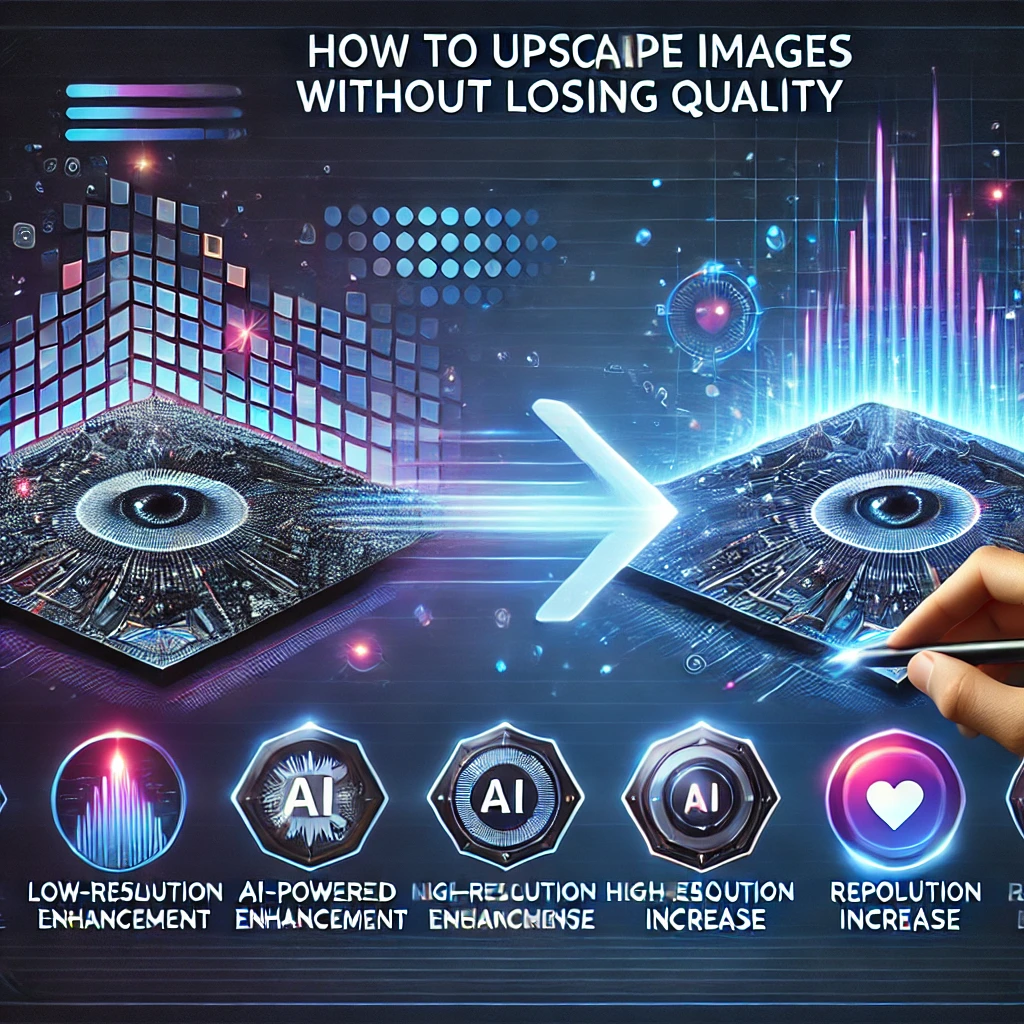
5 Ways to Enhance Blurry Photos Using AI Tools
If you have blurry or low-quality photos that need improvement, AI-powered tools offer...
Read More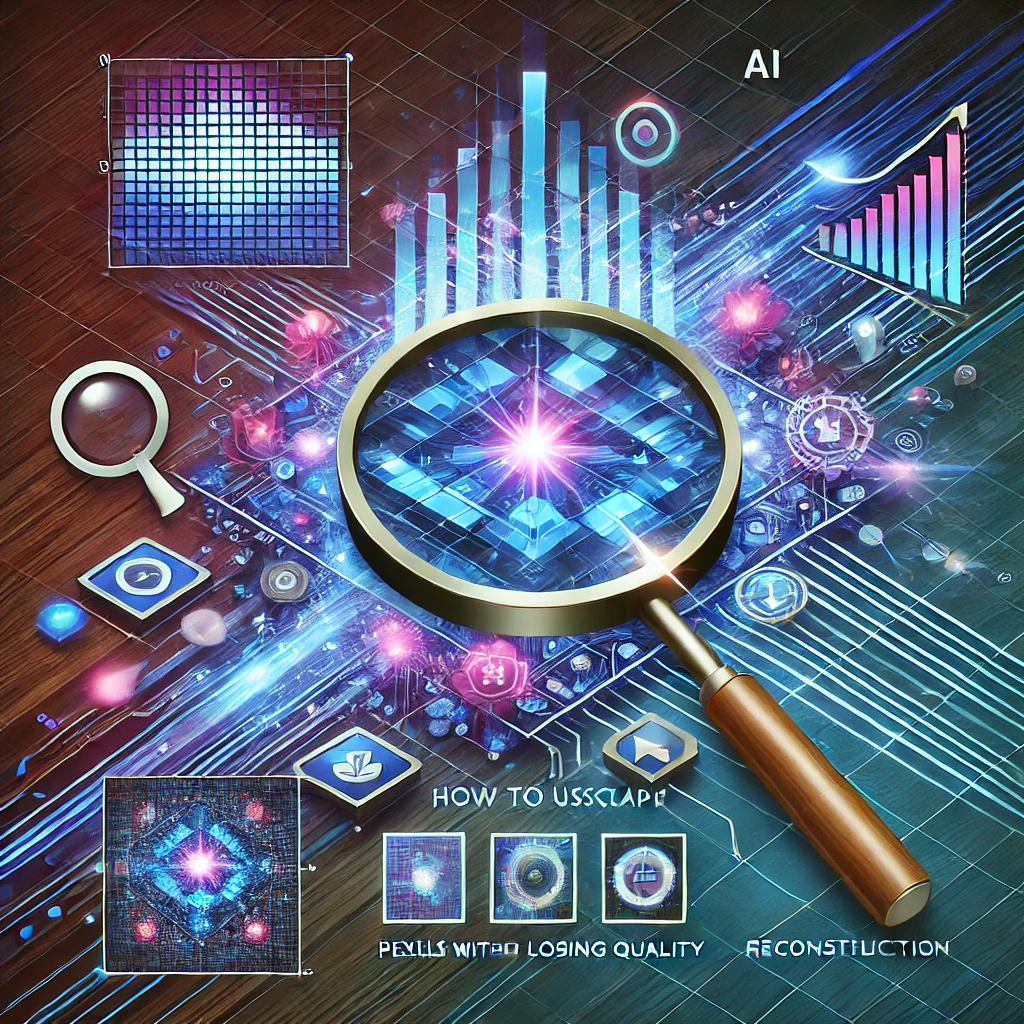
How to Upscale Images Without Losing Quality
In the digital world, image quality is crucial, whether for professional photography,...
Read More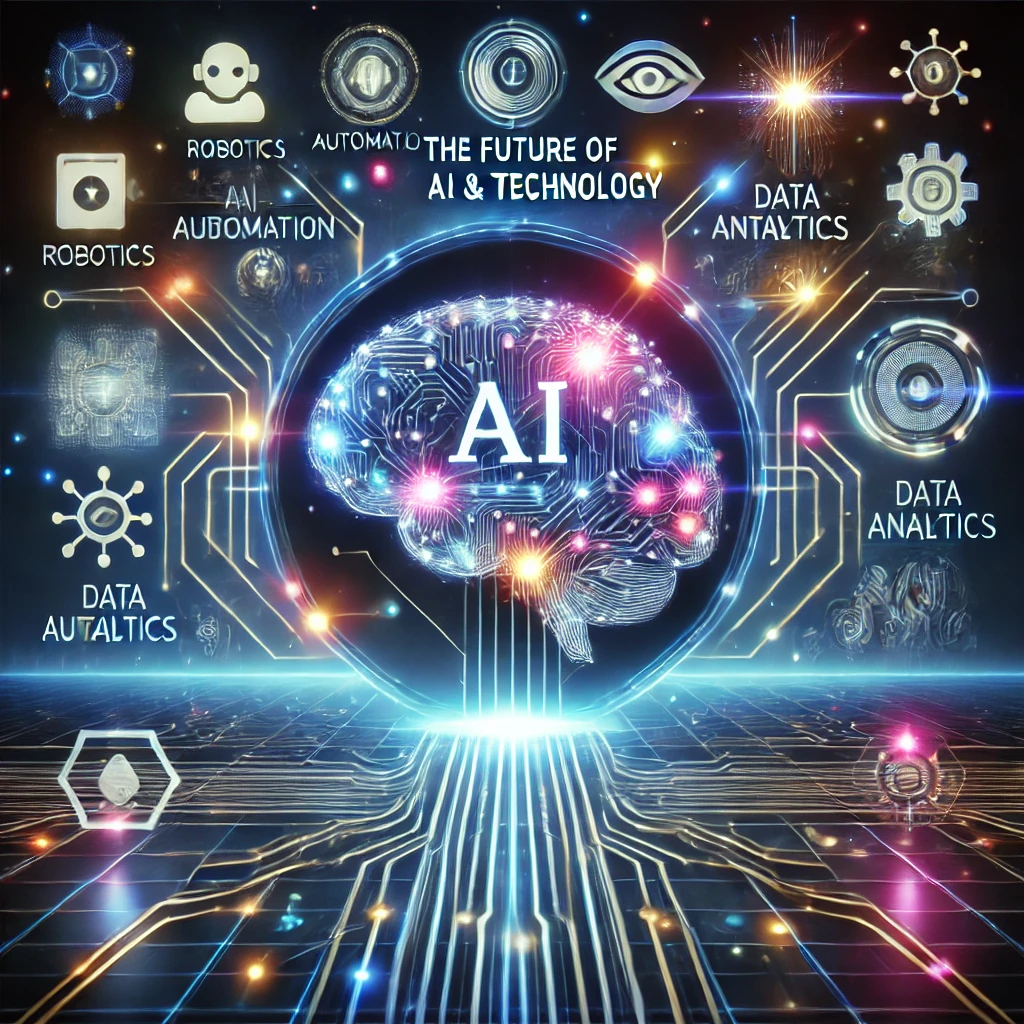
The Future of AI & Technology
Artificial Intelligence (AI) and technology are advancing at an unprecedented rate, reshaping...
Read More