5 Ways to Enhance Blurry Photos Using AI Tools
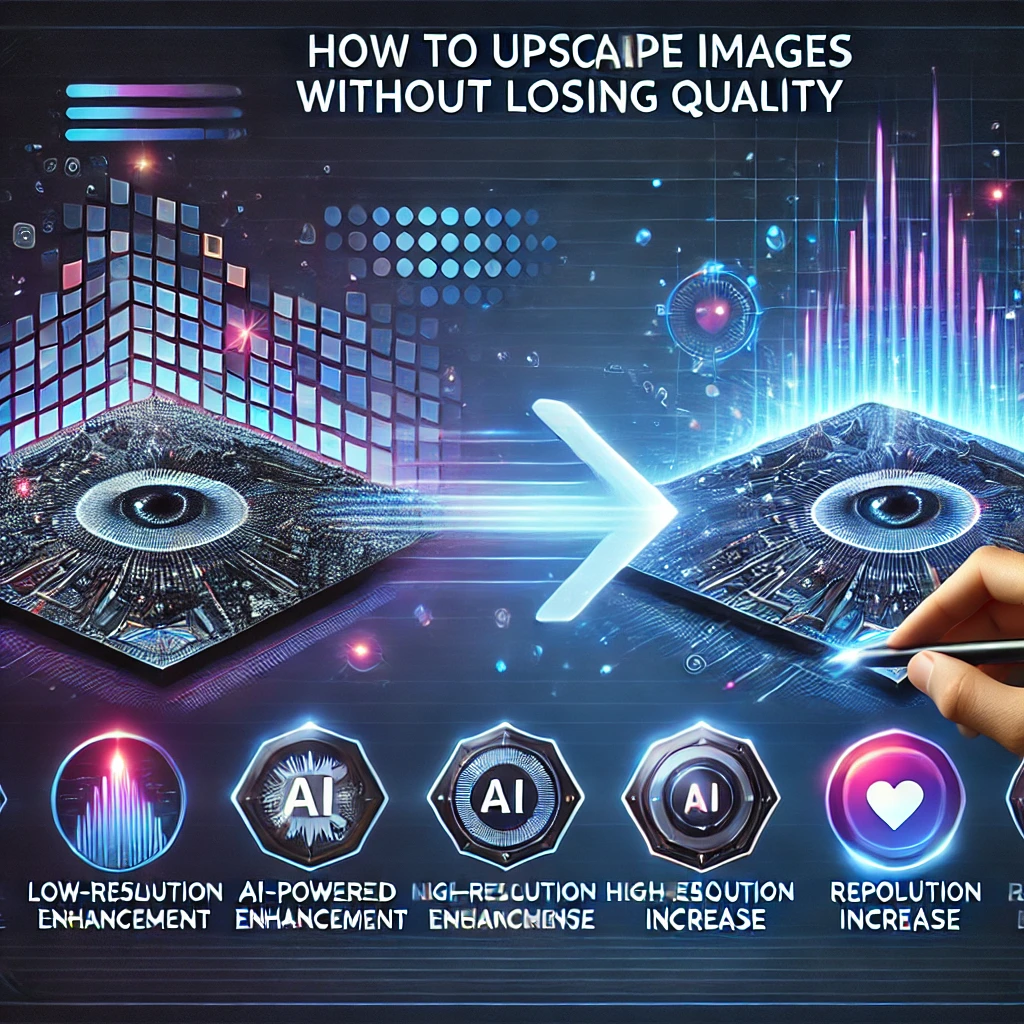
If you have blurry or low-quality photos that need improvement, AI-powered tools offer advanced solutions to enhance their sharpness and overall clarity. These intelligent algorithms analyze image data, identify areas lacking definition, and apply sophisticated enhancements to restore details without introducing noise or distortion.
Whether your images suffer from motion blur, low resolution, or poor focus, AI can reconstruct missing details and refine edges for a more natural and visually appealing result. Here are five powerful ways to transform blurry photos using AI:
1. AI-Powered Sharpening Tools
AI sharpening tools are designed to enhance edges and fine details while reducing overall blur in an image. Unlike traditional sharpening methods that apply a uniform increase in contrast along edges, AI-powered sharpening tools use deep learning to intelligently differentiate between true image details and unwanted noise. This ensures that the sharpening process enhances clarity without introducing visual artifacts such as halos, grain, or unnatural textures.
Recommended Tools:
- Topaz Sharpen AI – One of the best AI sharpening tools that can fix motion blur, lens blur, and soft focus.
- Adobe Photoshop (Neural Filters & Smart Sharpen) – Photoshop's AI-powered sharpening tools enhance image details with precision.
- Remini – A mobile-friendly AI app that enhances and sharpens images automatically.
- Fotor AI Sharpen – Online tool for quick sharpening without downloading software.
2. AI-Based Upscaling (Super-Resolution AI)
AI-based upscaling, also known as Super-Resolution AI, is an advanced image enhancement technique that increases the resolution of an image while preserving and restoring fine details. Unlike traditional upscaling methods that simply stretch pixels, AI-powered upscaling uses deep learning algorithms to predict and generate high-quality details, making low-resolution images appear sharper and more detailed.
Recommended Tools:
- Gigapixel AI (by Topaz Labs) – Uses machine learning to upscale images up to 600% while maintaining quality.
- Let’s Enhance – Online tool that enhances images and adds missing textures.
- Waifu2x – Great for anime-style images but works for real photos too.
- Upscale.media – A free AI-powered upscaler with a simple interface.
3. Motion Blur Reduction with AI
Motion blur is a common issue in photography and videography, occurring when a subject moves too fast or the camera shakes during exposure. Traditional methods to fix motion blur often lead to loss of details, artifacts, or unnatural sharpness, but AI-powered motion blur reduction provides a revolutionary solution. By using deep learning and neural networks, AI can intelligently analyze and reconstruct sharp details that were lost due to motion.
Recommended Tools:
- Photopea (Smart Deblur Filter) – A free online Photoshop alternative with a motion blur correction tool.
- Adobe Photoshop (Shake Reduction Filter) – Uses AI to analyze camera motion and sharpen the image.
- Pixlr AI Enhance – Online AI tool that can reduce blur and sharpen images.
- VanceAI Image Sharpener – AI-based blur removal tool for motion blur and out-of-focus images.
4. Face Restoration AI for Portraits
Blurry faces in photos, especially old or low-quality images, can be restored using AI face enhancement tools. These tools use deep learning to reconstruct eyes, facial contours, and skin textures while keeping the image realistic. Face restoration AI is a groundbreaking technology that enhances and restores portraits by using deep learning and neural networks. Whether dealing with old, low-resolution, or damaged images, AI can intelligently reconstruct facial features, sharpen details, and remove noise, bringing portraits back to life with stunning clarity.
Recommended Tools:
- GFPGAN (Generative Facial Prior) – AI model that reconstructs and enhances blurry faces.
- VanceAI Portrait Enhancer – Specifically designed for enhancing portraits.
- Remini – Mobile app that sharpens faces in photos with one tap.
- Deep Image AI – Enhances facial details and improves resolution.
5. AI Noise Reduction & Detail Enhancement
Blurry and noisy images, especially taken in low light, can be improved with AI-powered noise reduction and enhancement tools. These tools reduce graininess while enhancing textures and edges. AI-powered noise reduction and detail enhancement are revolutionary techniques that improve image quality by removing unwanted noise while preserving and enhancing fine details. Traditional noise reduction methods often blur images, but AI intelligently differentiates between real details and unwanted artifacts, resulting in clearer and sharper visuals.
Recommended Tools:
- Topaz Denoise AI – One of the best AI tools for reducing noise and sharpening images.
- Luminar Neo – AI-based image enhancer with noise reduction and sharpening features.
- Adobe Lightroom (AI Enhance) – Lightroom’s AI-based noise reduction can improve blurry, noisy images.
- Noise Reducer Pro – A free alternative for basic noise reduction.
Published: 2023-02-21
See Other Blogs
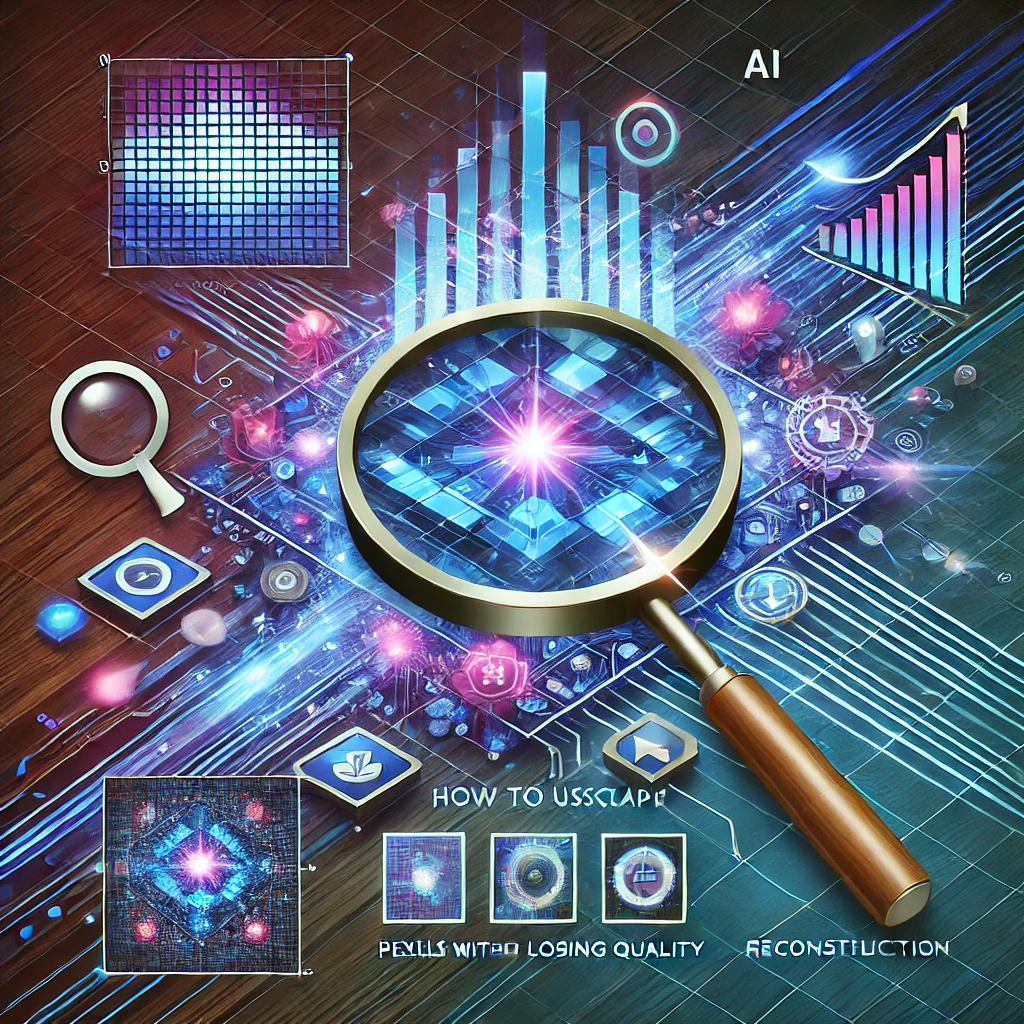
How to Upscale Images Without Losing Quality
In the digital world, image quality is crucial, whether for professional photography,...
Read More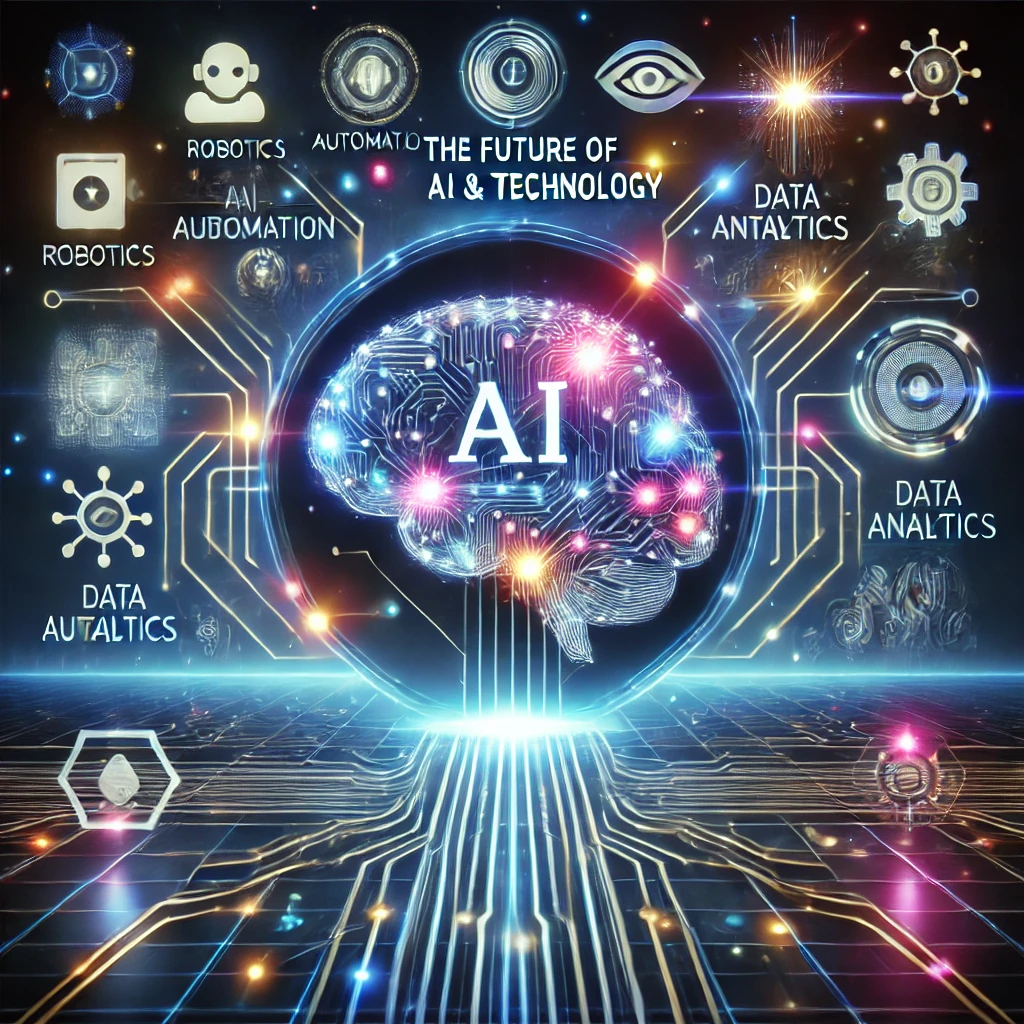
The Future of AI & Technology
Artificial Intelligence (AI) and technology are advancing at an unprecedented rate, reshaping...
Read More
Resize, Compress, and Convert: The Best Image Formatting Online
In today’s digital world, images play a crucial role in web design, social media, e-commerce,...
Read More